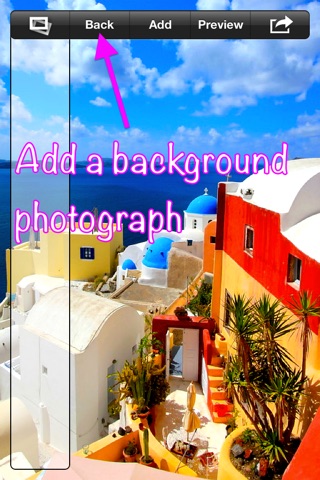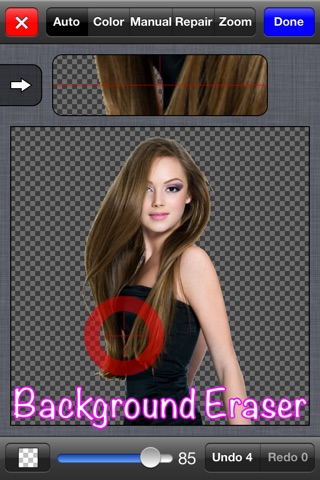PhotoLayers Starter Edition app for iPhone and iPad
Developer: handyCloset Inc.
First release : 21 Aug 2012
App size: 979 Kb
This is an application
for making beautiful photomontages.
- Very easy interface
- Background Eraser
- Feather ( Softening image edges )
- 5〜10 layers can be superimposed at the same time
( 5 for iPod touch )
( 10 for iPhone )
◇◇◇ Starter Edition ◇◇◇
This app is a "Starter Edition" of "PhotoLayers for iPhone".
◇◇◇ How to use ◇◇◇
[1] Push "Wall" button
to add a background image.
[2] Push "Add" button
to add a photograph to be superimposed.
[3] Resize, rotate, move the photo.
[4] Push Arrow button
to flip the photo.
[5] Push "Image" button
to show editor panel.
- adjust brightness, contrast, saturation, transparency.
- "Feather ( Softening image edge )" can be done.
- push "Eraser" button to eraser background.
By repeating [2]-[5],
up to 5 photos can be superimposed.
"Feather" function is important
to make natural photomontages.
◇◇◇ Main Features ◇◇◇
- 5〜10 photos can be superimposed at the same time.
- Layer selector
- Background Eraser with Auto mode
- Saving images processed by Background Eraser
- Feather ( Softening image edges )
- Cropping image before importing
- Adjusting brightness、contrast、saturation
- Adjusting Transparency
- Move, rotate, resize images
- Flip images
- Duplicate images
The photomontage can be
- Saved in the Album
The max output size :
- 640 x 1136 for 4-inch display
- 640 x 960 for 3.5 inch display